Thanks to a twitter friend I got my hands on a x64 copy of build 7057. This time around I decided on upgrading instead of performing a clean install. It took approximately 2 hrs 10 minutes from I hit enter the last time until the new welcome screen greeted me.
There are a lot of comments out there about the look of the new welcome screen. I have to admit that I like it, but as Rafael Rivera has pointed out in this article this is probably a feature set up for OEMs so that they can change their welcome screen to their liking. In the same article he shows how you can change the background yourself.
This is the desktop that greeted me after the 2 hrs long wait (well worth it!)
Back to the upgrade process. I have to admit that I was a little anxious to see how it all had gone. I started up application after application and everything worked as it should. Actually; It worked better than before. Bugs I had encountered numerous times in build 7000 are gone; iTunes runs smoothly (which implies that I have to extend an apology to Apple for some of my previous rants… it seems to have been due to Win 7 Beta!), IE8 the same – its now faster and it hasn’t crashed any tabs yet and Adobe Photoshop Elements 6 works fine, which it didn’t before.
iTunes finally runs smoothly. The previous problems seems to be due to Win 7 beta…
Running IE8 with multiple tabs without any tab crashes. And pages load faster too.
As for the OS itself it looks pretty much the same as before – very well. There are some new icons and some different wording in some dialogue boxes (well covered by Ed Bott and Paul Thurrott) and there seems to be a lot of minor bug fixes.
I thought Win 7 Beta was impressive for a beta. Build 7057 is even better and I think that the Release Candidate (RC) is going to impress people big time. Highly recommended!
Looking forward to the final product later this year!



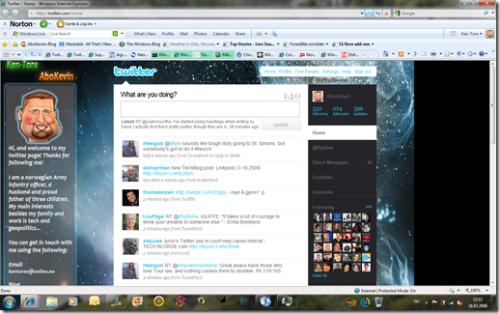
I too did an inplace upgrade (too lazy to reinstall everything). Had two issues that others might have and so here is the resolutions to each:
1) desktop.ini file poping up every boot. This is an easy fix as you must simply ALT>Tools>Folder Options>View and “Show protected system Files”. then Navigate to your startup listing in your start menu and delete it.
2) Windows Live Mail might freak out with either the inability to connect to pop3 accounts or the dreaded “unknown error and live mail must close”.
2a) If you are getting the “unknown error” error you must delete your contacts folder located in C:Users\%user name%\appdata\local\microsoft\
2b) If you then get the inability to connect to POP3 accounts you must uninstall Live mail AND delete the live mail folder in the same C:Users\%user name%\appdata\local\microsoft\ location BEFORE you re-Install it.
How did you split the taskbar into two sections where the Recycle Bin and the other two icons show on the right side? Is that a build in feature or a hack?
@Cold_Realms
Yes, it’s true that this build has the desktop.ini bug. You will find the easiest way to fix that bug on Chris’s blog http://chris123nt.com;
1.Navigate to C:\ProgramData\Microsoft\Windows\Start Menu\Programs\Startup
2.Delete desktop.ini
3.Navigate to C:\Users\USERNAME\AppData\Roaming\Microsoft\Windows\Start Menu\Programs\Startup
4.Delete desktop.ini if present.
@vaibhavk
It is a hack. You can find the steps to take here;
http://www.thelongclimb.com/?p=739 on Mike Halseys blog The Long Climb
Good luck and thanks for your comments!
Have you used IE8 with XP at all? I’m running version 8.0.6001 and it seems to “recover” my tabs quite alot.
@kizum
No, I have not tried IE8 with XP. I use XP at work, but have no impact on what browser we are using there, which happens to be IE6 for the intranet and a CITRIX powered 2-level IE7 for internet.
The short review you have commented on is a review of Win 7 build 7057…
That said, after having written this post I have had tab-crashes on this machine as well, although quite few ones.
the interface of Windows 7 is great but in my opinion Windows XP is still a very solid and stable operating system. Right now, I would never give up XP for Windows 7.
Windows 7 is much better than Windows Vista when it comes to performance. i like Windows 7 just like Windows XP